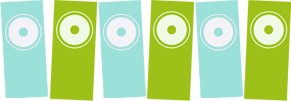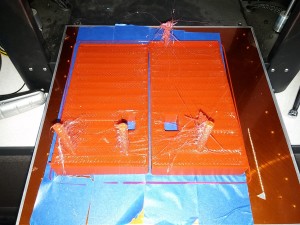I thought I’d give a slightly detailed view of how I made the GHS replacement of the GMC logo on the front of Ben’s 1998 GMC pickup.
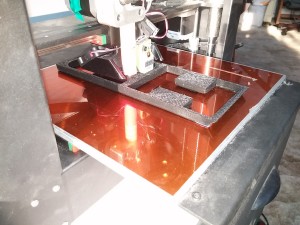
3D Printing the front part of the light housing. Because the logo is wider than my 3D Printer, it has to be printed in two parts. Here I’m printing the H and S or right side of the logo.

After gluing together the two pieces, putty and sandpaper were used to create a smooth sanded surface.

Attach nipples (hollow threaded tubes) to the back plate and over the plastic cylindrical pegs that were printed.